Introduction
One of our visitors decided they would give something back. It’s not much, but here are a couple of ASP functions for XML Data transfer that they found to be very useful.
Two functions that allow for XML Data transfer
getXMLField
Function getXMLField(strFieldName)
Dim objDom
Dim objRoot
Dim objField
Dim strFile
Dim PageNo
PageNo = Request.QueryString("page")
If PageNo = "" Then
PageNo = "1"
End If
'Page Number
strFile = "Page" & PageNo & ".xml"
'XML file object
Set objDom = Server.CreateObject("Microsoft.XMLDOM")
objDom.async = False
strXMLFile = Server.MapPath(strFile)
objDom.Load (strXMLFile)
'Root XML Field
Set objRoot = objDom.documentElement
'collect information from nodes
Set objField = objRoot.selectSingleNode(strFieldName)
getXMLField = objField.Text
'Release variables
Set objDom = Nothing
Set objRoot = Nothing
Set objField = Nothing
End Function
|
updateXMLField
Function updateXMLField(strFieldName, strData2BInserted, strXMLFile)
Dim objDom
Dim objRoot
Dim objField
'XML file object
Set objDom = Server.CreateObject("Microsoft.XMLDOM")
objDom.async = False
objDom.Load strXMLFile
'Root XML Field
Set objRoot = objDom.documentElement
'Select single XML node given the node name
Set objField = objRoot.selectSingleNode(strFieldName)
'update field
objField.Text = strData2BInserted
objDom.save strXMLFile
updateXMLField = True
'Release all objects
Set objDom = Nothing
Set objRoot = Nothing
Set objField = Nothing
End Function
|
Thanks to [email protected] for the above code!
If you’ve got an article or a code snippet that you’d to share, drop us an email.