XML in Netscape and in Explorer
XML in this Web
Many applications support XML in a number of ways. In this Web we focus on the XML support in Internet Explorer 5.0. Some visitors have complained about this, but we don’t do it because IE5 is the only performer in the XML field. We do it because it is the only practical way to demonstrate XML to a large
audience over the Web.
So – while we are waiting for Netscape – most of our software examples will work only with IE5. If you want to learn XML the easy way – with lots of examples for you to try out – you will have to live with that.
XML in Netscape Navigator 5
Netscape has promised full XML support in its new Navigator 5 browser.
We hope that this will include standard support for the W3C XML, just as it does in Internet Explorer 5.
Based on previous experience we can only hope that Navigator and Explorer will be fully compatible in the future XML field.
Your option at the moment – if you want to work with Netscape and XML – is to work with XML on your server and transform your XML to HTML before it is sent to the browser. You can read more about transforming XML to HTML in the chapters about XSL.
XML in Internet Explorer 5
Internet Explorer 5 fully supports the international standards for both XML 1.0 and the XML Document Object Model (DOM). These standards are set by the World Wide Web Consortium (W3C).
You can download IE5 from http://www.microsoft.com/windows/ie/
Internet Explorer 5.0 has the following XML support:
- Viewing of XML documents
- Full support for W3C DTD standards
- XML embedded in HTML as Data Islands
- Binding XML data to HTML elements
- Formatting XML with XSL
- Formatting XML with CSS
- Support for CSS Behaviors
- Access to the XML DOM
Examples of these features are given in the next chapters.