XSL Conditional If
Where to put the IF condition
Take a new look at the XML document that you have seen in almost every chapter (or open it with IE5):
<?xml version="1.0" encoding="ISO8859-1" ?>
<CATALOG>
<CD>
<TITLE>Empire Burlesque</TITLE>
<ARTIST>Bob Dylan</ARTIST>
<COUNTRY>USA</COUNTRY>
<COMPANY>Columbia</COMPANY>
<PRICE>10.90</PRICE>
<YEAR>1985</YEAR>
</CD>
|
To put an conditional if test against the content of the file, simply add an xsl:if element to your XSL document like this:
<xsl:if match=”.[ARTIST=’Bob Dylan’]”>
… some output …
</xsl:if>
Now take a look at your slightly adjusted XSL stylesheet (or open it with IE5):
<?xml version='1.0'?>
<xsl:stylesheet xmlns:xsl="http://www.w3.org/TR/WD-xsl">
<xsl:template match="/">
<html>
<body>
<table border="2" bgcolor="yellow">
<tr>
<th>Title</th>
<th>Artist</th>
</tr>
<xsl:for-each select="CATALOG/CD">
<xsl:if match=".[ARTIST='Bob Dylan']">
<tr>
<td><xsl:value-of select="TITLE"/></td>
<td><xsl:value-of select="ARTIST"/></td>
</tr>
</xsl:if>
</xsl:for-each>
</table>
</body>
</html>
</xsl:template>
</xsl:stylesheet>
|
Transforming it on the Client
Here is the simple source code needed transform the XML file to HTML on the client (try it yourself):
<html>
<body>
<script language="javascript">
// Load XML
var xml = new ActiveXObject("Microsoft.XMLDOM")
xml.async = false
xml.load("cd_catalog.xml")
// Load the XSL
var xsl = new ActiveXObject("Microsoft.XMLDOM")
xsl.async = false
xsl.load("cd_catalog_filter.xsl")
// Transform
document.write(xml.transformNode(xsl))
</script>
</body>
</html>
|